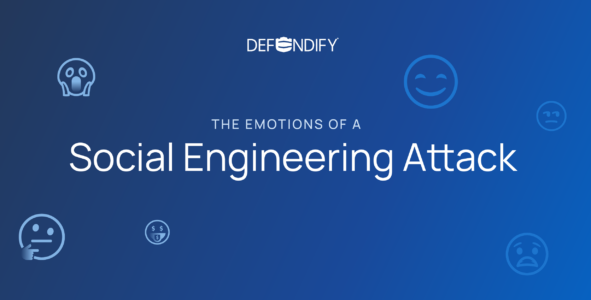Cybersecurity is an increasingly important topic in board rooms. The growth of social engineering attacks, exploits of known vulnerabilities in applications and infrastructure, and the use of malware to execute ransomware attacks affects organizations of every size. Small and midsize (SMB) organizations are no exception. In fact, organizations with fewer than 1,000 employees accounted for 58 percent of the incidents reviewed in the 2024 Verizon Data Breach Investigation Report.
In most SMBs, defending against cybercrime falls on the shoulders of overburdened IT teams. These teams face the same threats as their larger counterparts, but because of lack of bandwidth and expertise, they will face several additional challenges.
This guide will provide readers with an understanding of the threats faced by small and midsize organizations, the defenses available to them, and cybersecurity best practices for resource-strapped teams.
Top Security Challenges Faced by Small Businesses
Small and Medium Businesses face a unique set of cybersecurity challenges compared to large enterprises.
Here’s a breakdown of some of the most common ones:
- Limited resources: SMBs often have tighter budgets, smaller IT teams, and frequently no dedicated security personnel. This makes it difficult for them to invest in robust SMB cybersecurity solutions, hire experienced security professionals, and stay up-to-date on the latest threats.
- Lack of cybersecurity awareness: Small business owners often neglect employee training on cybersecurity best practices or rely on brief, annual training events. This can leave employees vulnerable to phishing attacks, social engineering scams, and accidental data breaches due to human error.
- Vulnerable software and systems: SMBs may be unable to track and patch vulnerabilities in outdated components, software, and operating systems due to staffing and budget constraints, increasing their organization’s attack surface. Criminal hackers can often exploit these vulnerabilities with minimal effort.
- Complexity of “enterprise” security solutions: The vast majority of cybersecurity solutions available are designed for “enterprise” customers with dedicated staff. These can be overwhelming for SMBs and IT organizations working hard to meet their user base’s existing needs. Choosing the right tools and integrating them effectively can be a challenge.
- Cloud security concerns: Many SMBs are increasingly utilizing data and applications to the cloud. However, managing cloud security requires a different approach compared to on-premises IT infrastructure. SMBs need to understand the shared responsibility model and ensure they have proper cloud-based cybersecurity measures in place.
Common Cyber Threats for Small Businesses
Small and midsize businesses (SMBs) are prime targets for cybercriminals due to a perception of easier infiltration and potentially lower cybersecurity awareness. Here are some of the most common cyber threats faced by SMBs:
Phishing Attacks
Phishing emails or messages impersonate legitimate sources like retailers, banks, credit card companies, or even familiar colleagues. They create a sense of urgency or exploit trust to trick employees into revealing their credentials to the attackers, paying fraudulent invoices, or clicking on malicious links or attachments that infect devices with malware.
Malware
Malicious software like viruses, worms, and Trojans can wreak havoc on an SMB’s network. Malware can steal data, corrupt files, disrupt operations, and damage critical systems.
Ransomware
This type of malware encrypts an SMB’s data, making data including customer records, financial reports, accounting records, contracts, spreadsheets, and backup files inaccessible. Cybercriminals then demand a ransom payment to provide a decryption key. Ransomware attacks can be crippling for small businesses, as they may not have offline backups or the resources to pay the ransom.
Social Engineering Attacks
These attacks exploit human psychology and poor cybersecurity awareness to manipulate employees into revealing sensitive information or granting access to systems. Social engineers may use tactics like curiosity, impersonation, scare tactics, or creating a sense of urgency to trick employees. Social engineering attacks can include Smishing (SMS phishing), vishing, and QR code scams.
Denial-of-Service (DoS) Attacks
These attacks overwhelm a website or server with traffic, making it unavailable to legitimate users. DoS attacks can disrupt business operations and cause financial losses.
Outdated Software
Attackers can exploit outdated and unpatched components, software, and systems with known vulnerabilities to gain access to an SMB’s network. Regularly patching software is crucial to maintaining a strong security posture and reducing the attack surface.
Weak Passwords, Compromised Passwords, and Password Reuse
Employees who use weak passwords or reuse the same password across multiple accounts are making it easier for attackers to gain access. Compromised passwords, stolen through phishing and other attacks, allow criminals to log onto systems as authorized users. Enforcing strong password policies such as multi-factor authentication (MFA) and educating employees on password hygiene is essential. Organizations should regularly check for compromised credentials and force password resets for affected accounts.
Insider Threats
Insider threats, such as disgruntled employees, can steal data, sabotage systems, or sell confidential information to cybercriminals.
Supply Chain Attacks
If an SMB relies on vendors or suppliers with weak security practices, it becomes vulnerable to attacks that target these third parties to gain access to its data or network.
Mobile Device Security Risks
The increasing use of mobile devices for work purposes introduces new security challenges. Lost or stolen devices, insecure apps, and phishing and smishing attempts targeting mobile users can compromise sensitive business data.
SMB Cyber Security Best Practices
IT teams in midsize organizations face no shortage of cyber threats. Here’s a list of essential cybersecurity tools IT teams should consider to protect their organizations’ data and devices from cyberattacks. Most organizations already have basic controls like antivirus software, firewalls, and email security. For small and midsize organizations looking to improve their security profile, here are some cybersecurity best practices you can implement to significantly improve your cybersecurity strategy and protect your organization from cyberattacks:
Start Assessing Your Security Posture
It can be difficult to know where to start when building out a security program. This is particularly true in many SMBs where a small IT staff is tasked with taking on additional cybersecurity responsibilities. Before you start buying and deploying additional solutions, start with a review of current cybersecurity practices to identify areas where you are strong, and those that need improvement.
Most cybersecurity risk assessments will follow a questionnaire process based on a standardized checklist of controls. You can choose one of the international standards, such as ISO 27001, Center for Internet Security (CIS) Controls, or the NIST Cybersecurity Framework.
You can perform a cybersecurity risk assessment on your own or hire an outside company to conduct one for you. The result should be a report that outlines your organization’s strengths and weaknesses, providing you with a roadmap for systematically improving your security posture.
Managed Detection and Response
Malicious hackers operate 24/7/365, so it’s essential for organizations to protect their users and systems around the clock as well. Running a 24/7 Security Operations Center (SOC) allows organizations to detect and respond to threats. However, the annual cost to maintain and staff these is impractical for most organizations.
MDR providers continuously collect and analyze data from various sources, including endpoints and networks, to detect potential threats in real-time. This process is often aided by automation, allowing for more efficient identification of and response to malicious activity.
MDRs employ trained cybersecurity professionals who monitor your systems, notify you of potential threats, and work with your team and/or independently to block, contain, and respond to threats.
These experts look for attackers probing your systems identifying reconnaissance behavior such as failed login attempts, port scans, and indicators of compromise like malware signatures and unusual network activity.
Their offerings can vary from basic alerts to comprehensive guidance on mitigation and remediation strategies. Some MDR providers leverage machine learning to enhance threat detection capabilities.
Vulnerability Scanning
Thousands of vulnerabilities in software, open-source components, and devices are disclosed every year. When a high-profile vulnerability like log4j is made known, senior management immediately wants to know, “Are we vulnerable?”. Vulnerability scanning is a form of threat detection that identifies vulnerable components and unpatched applications and devices across your entire environment. You can run vulnerability scanners yourself or have a service provider perform this task on your behalf.
These offerings scan internal and external networks as well as websites, web and mobile applications, and devices like routers, servers, and switches, actively hunting for security vulnerabilities. Once detected, a good service provider will prioritize remediation based on severity (most tools will group findings for you.)
Website Scanning
If your organization is like most, it runs websites for marketing, customer support, partner programs, and other purposes. Some of these may be built and maintained outside of IT’s oversight. Configuration issues, surface vulnerabilities, and planted malware can adversely affect customer visits, damage your organization’s reputation, and result in your website being blacklisted.
Automatic website scans look for potential threats on your website(s), including compromised hosting and IP information, spam and injected malware, outdated software or vulnerable plug-ins and extensions, server errors, blacklist status, and more. Reports provide website risk scoring, vulnerabilities found, and recommendations for improvement.
Technology Acceptable Use Policy
We all want to trust our users, but it’s critical to demonstrate clear acceptable use policies. A Technology Acceptable Use Policy is a set of guidelines and rules that outline the acceptable and unacceptable uses of an organization’s systems and resources. This policy should explain in detail to employees how they may use company devices, passwords, and technology, including best practices such as how to store and share files.
Cybersecurity Awareness Training
Cybersecurity awareness training equips employees with the knowledge to identify and respond to cyber threats, significantly reducing the risk of data breaches. Even the most diligent users can make mistakes when busy, like clicking on links in phishing emails or copying the wrong recipient on a message. Training fosters a culture of vigilance and responsibility. It helps organizations comply with regulations and protect sensitive information, safeguarding their reputation and financial stability.
Remember that like any other skill, learning about cybersecurity threats takes repetition. Look for a security awareness training vendor who can provide ongoing reinforcement such as videos, posters, and other reminders that help build a security culture.
Phishing Simulations
Users in small and midsize organizations may receive hundreds of emails each week. While spam filters help, defending against phishing emails is difficult. Some phishing attacks will appear to come from colleagues, including attackers posing as IT personnel requesting that users enter their credentials, or posing as executives requesting payments to new vendors. Others might be “smishing” text messages. Training your employees to identify these attacks is an essential preventative measure.
Once per year “check the box” training programs simply don’t work. Phishing simulations are an important way to build users’ cybersecurity “muscle memory”. Phishing simulations are email messages designed to trick users into revealing sensitive information or taking actions that, in a real attack, could compromise organizational security. When used regularly, phishing simulations tools keep employees on their toes. Many organizations will “gamify” this by publishing “success rates” for each department and providing awards to those with the lowest “click through” rates.
Incident Response Plans
A cyber attack can escalate quickly, so IT and security teams need to be prepared to respond and contain an attack. Smart organizations proactively address this by developing (and practicing) incident response plans. An incident response plan is a systematic playbook that organizations employ to efficiently manage and respond to cybersecurity incidents. Having a well-prepared cybersecurity plan in place allows every employee to know their roles and responsibilities, saving your company considerable time, resources, and costs. Don’t forget to consider regulatory and legal requirements, such as data breach notification laws, industry-specific regulations, and contractual obligations.
Compromised Password Discovery
Criminals don’t always need to “hack” their way into systems. Often they can simply buy users’ credentials on the dark web. Once logged in, they appear to be legitimate users and can access all of the resources available to those users. If the credentials are for IT or other privileged users, they can create new users, change system settings, and access any system they choose.
Stolen password scanning services give organizations the ability to identify any compromised employee passwords available on the dark web. Once found, it is critical to have that users immediately change their password on all accounts.
How Defendify Can Help Small and Medium-Sized Businesses Improve Their Cybersecurity Posture
The cybersecurity threat landscape is constantly evolving, presenting ever-increasing challenges for SMBs. While the recommendations listed above provide a strong foundation, managing and monitoring all these separate solutions can be complex and time-consuming for businesses with limited IT resources.
That’s where Defendify comes in.
Defendify is a comprehensive, all-in-one cybersecurity platform that integrates 13 essential cybersecurity solutions, offering you the exact functionalities you need to protect your small business. It is designed for small and midsize organizations that don’t have full-time security teams or the budgets required to manage solutions designed for large enterprises yet who need the same protection as their larger counterparts.
This includes:
- Cybersecurity Assessments
- Technology Acceptable Use Policy
- 24/7 Managed Detection and Response
- Vulnerability Scanning
- Cybersecurity awareness training
- Phishing simulations
- Website Scanning
- Penetration Testing
- Compromised Password Scanning
- Incident Response Plans
- Cybersecurity Threat Alerts
- Threat Intelligence
Defendify simplifies your security defenses by providing you with a central management platform and expert guidance. Don’t wait for a cyberattack to cripple your business. Take a proactive approach to cybersecurity protection with Defendify.
Resources & insights
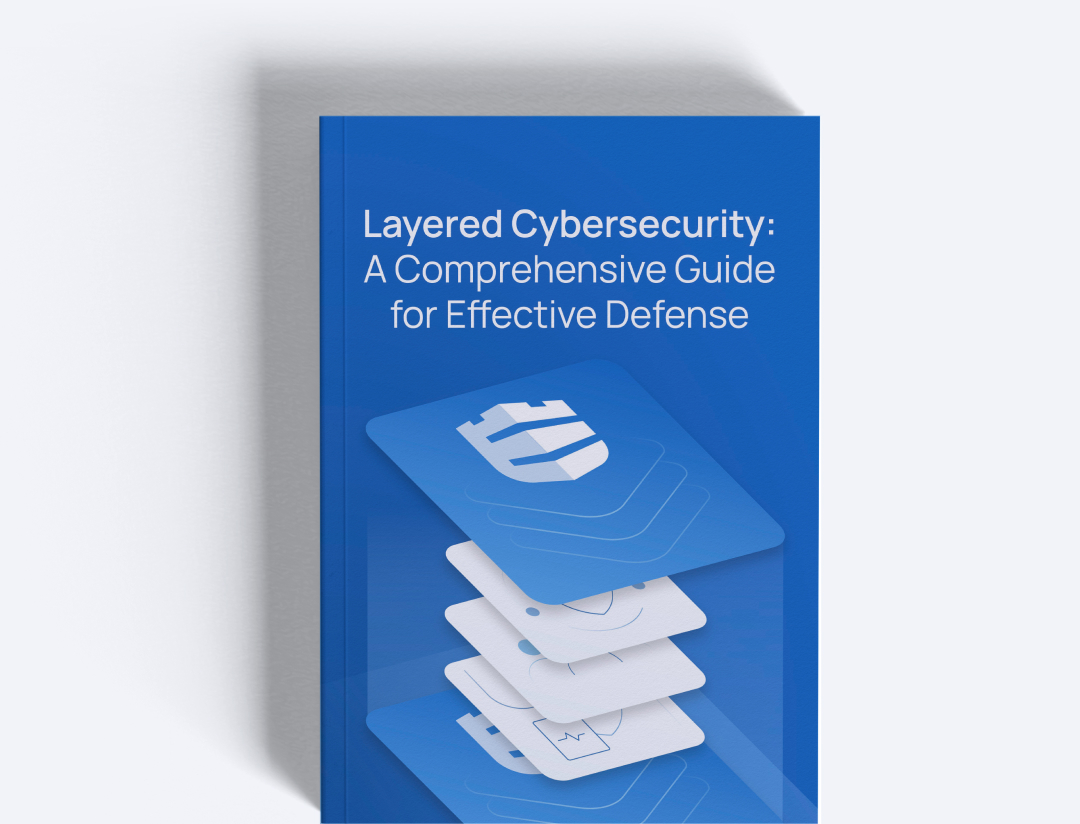

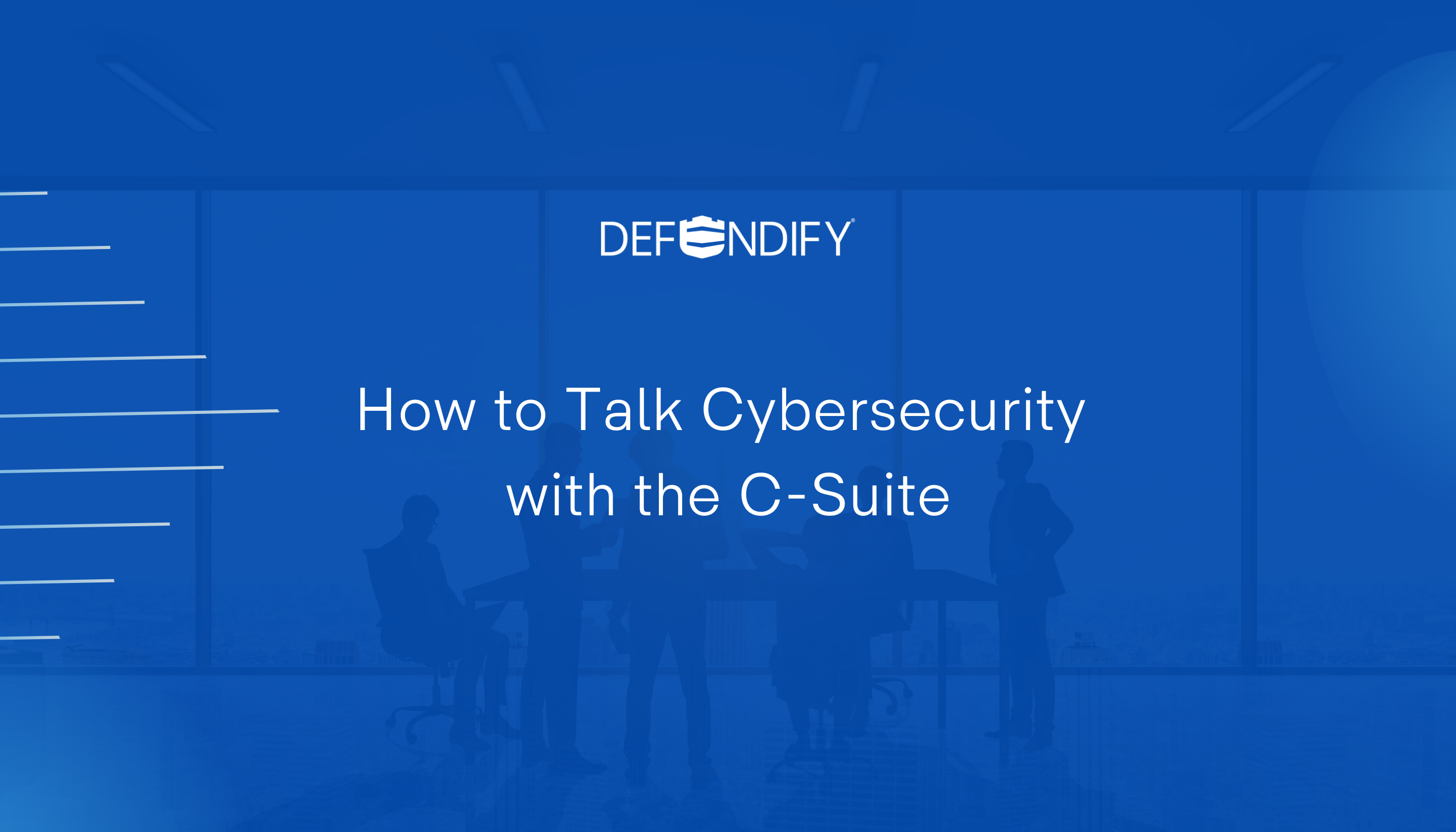
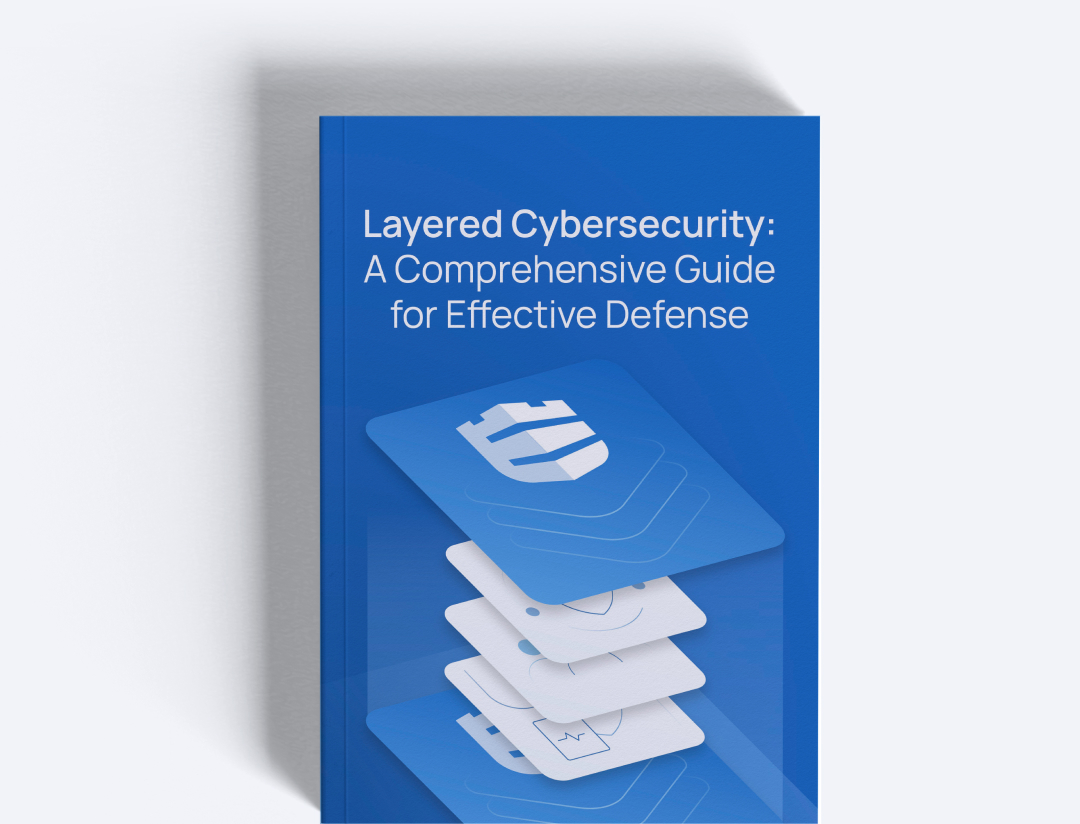

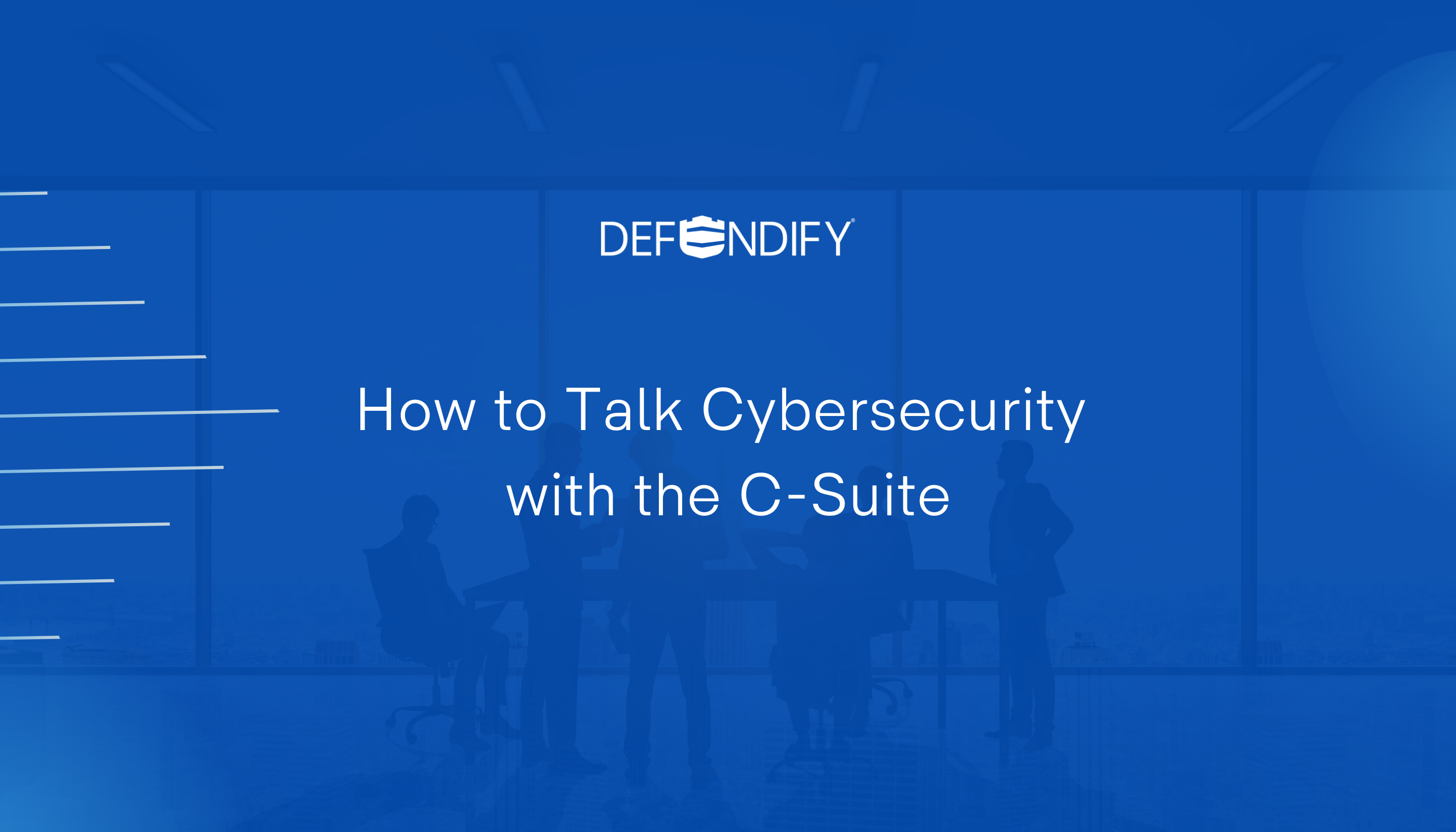
Protect and defend with multiple layers of cybersecurity
Defend your business with All-In-One Cybersecurity®.
Explore layered
security
Learn more about Defendify’s three key layers and All-In-One Cybersecurity®.
How can we help?
Schedule time to talk to a cybersecurity expert to discuss your needs.
See how it works
See how Defendify’s platform, modules, and expertise work to improve security posture.