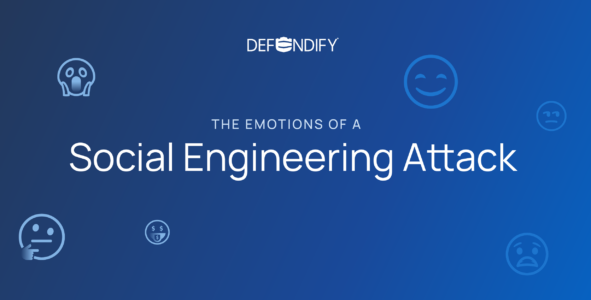“How do I know if I need vulnerability scanning?” is a question that business owners, IT providers, and individuals alike have asked themselves and their security resources. Cybersecurity can seem complicated, and it can be difficult to understand which tools or solutions apply to your specific systems. The good news is, we’re here to give you the rundown on the 6 W’s of vulnerability scanning, so you can decide for yourself if vulnerability scanning is right for you (spoiler alert: it is!).
1. What is vulnerability scanning?
A vulnerability scan is an automated tool that identifies Common Vulnerabilities and Exposures (CVEs), or publicly known vulnerabilities, in a company’s network, server, and operating systems. To break things down even further, network vulnerability scans fall into two general categories:
- External vulnerability scans run from outside of the network, looking for holes (e.g. open ports, configuration issues, etc.) in any public-facing asset (i.e. firewalls, servers, or web applications) that could be exploited by an inbound threat such as a malicious hacker or virus.
- Internal vulnerability scans start inside the company network to check individual devices for vulnerabilities that someone – or something – could take advantage of if they gain access to the internal network (e.g. unpatched software with security gaps, malware on an employee’s device, or a malicious insider).
Scan results may surface out-of-date software, hardware or even IoT devices (e.g. security cameras, printers, or even coffee machines) that still have default passwords. Once a report is generated, an organization should take these results and remediate any findings, beginning with the critical ones, then working through the medium and ultimately lowest priority items.
2. Who is vulnerability scanning for?
Vulnerability scanning is for all organizations large and small, regardless of your industry or if you have a security team in place. It might be surprising to learn that 43% of cyberattacks target small organizations because they typically have significantly less protection than large corporations. Not only are these growing organizations considered targets for their own sensitive data, but they can also be exploited as entry points for the connections they have with large enterprises, government organizations, partner networks, or consumers.
As a result, it’s critically important that businesses of all types and sizes regularly run vulnerability scans, as vulnerabilities are numerous, constantly emerging, and hard to keep track of, making them fertile ground for threat actors looking for ways to exploit their targets.
Identify and prioritize vulnerabilities in your organization’s external facing network with the FREE Defendify Essentials package.
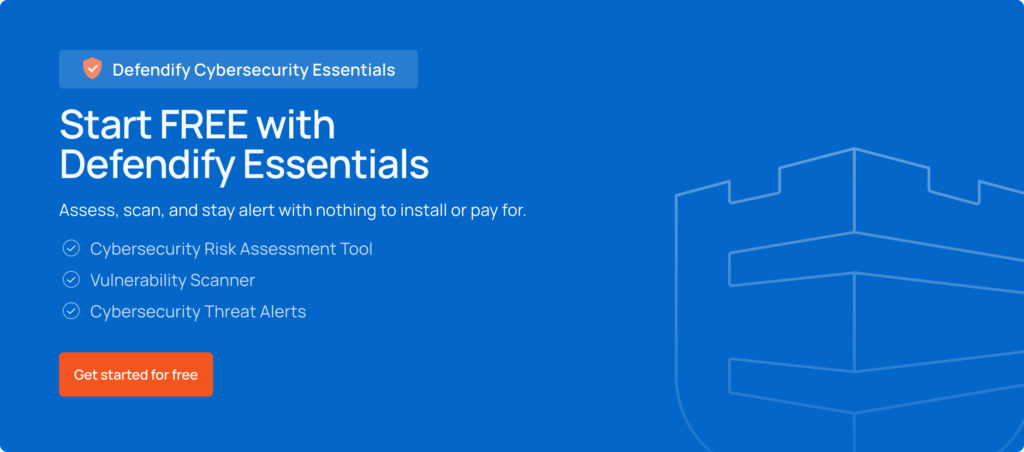
3. When should you run a vulnerability scan?
While multiple compliance frameworks have varying recommendations around the frequency of scanning, there is no single standard for how often you should scan your network for vulnerabilities. Defendify recommends vulnerability scanning as an always-on solution with a minimum frequency of at least monthly. In addition, it’s important to run a new scan any time new assets such as a workstation, server, router, switch, or firewall, are added to your network.
4. Where does vulnerability scanning happen?
A vulnerability scanner is a tool that runs from the cloud and/or from a server in your network. The tool runs regular scans across the enrolled IPs, checking networks for CVEs and more by leveraging AI, machine learning, and contextual prioritization to maximize reach (i.e. lateral movement) through the network. Once activated, the scanner runs autonomously, reporting regularly on any issues requiring remediation.
5. Why is vulnerability scanning important?
- Vulnerability scanning locates potential security holes in your assets, enabling your organization to review the report and actively address any problems.
- Vulnerability scanning is efficient. Once activated, it runs autonomously, freeing you and/or your IT team up to focus on other needs, including remediation efforts around findings.
- Vulnerability scanning prioritizes issues for you. Critical vulnerabilities will be marked as such so you’ll know where to focus on making improvements. It’s an effective way to locate and prioritize issues so you immediately have an action plan and informed strategy.
6. How is vulnerability scanning different than penetration testing?
Neither internal nor external vulnerability scanning is the same as a traditional penetration test, which utilizes analysis and human intelligence to try to break into the network. Penetration testing, also known as ethical hacking, is typically completed by humans, and assisted by technology, while vulnerability scanning is a 100% technology-based tool that can be run automatically and/or by humans.
Knowledge is power
When it comes to vulnerabilities in your organization’s network and devices, it is tempting to have an ‘ignorance is bliss’ attitude and skip the scanning altogether. After all, vulnerability scans can turn up unexpected issues that need immediate attention. That said, a strong cybersecurity posture requires an understanding of your company’s weaknesses, and vulnerability scanning allows for knowledge of your organization’s gaps, which is why we encourage you to let another all-too-common proverb guide you: knowledge is power.
Resources & insights

Vulnerability Management: Getting down to brass tacks

What Does a Zero-day Vulnerability Mean and How to Stay Protected?
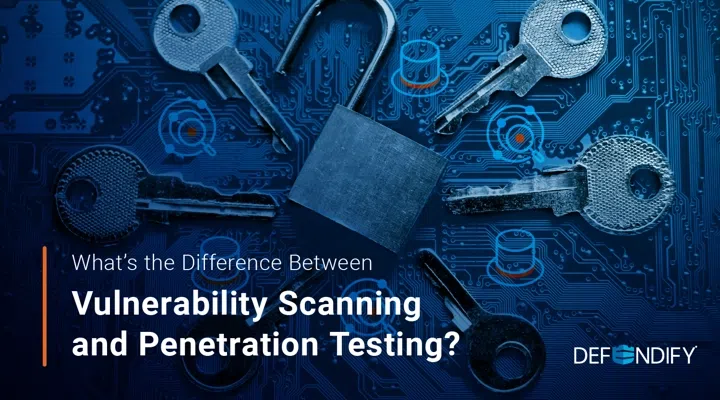
What’s the Difference Between Vulnerability Scanning and Penetration Testing?

Vulnerability Management: Getting down to brass tacks

What Does a Zero-day Vulnerability Mean and How to Stay Protected?
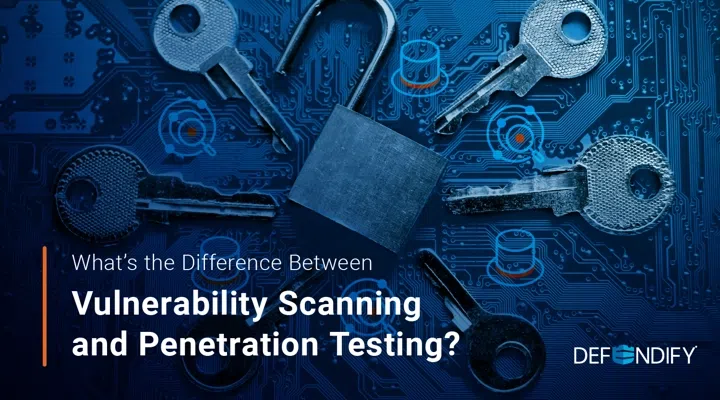
What’s the Difference Between Vulnerability Scanning and Penetration Testing?
Protect and defend with multiple layers of cybersecurity
Defend your business with All-In-One Cybersecurity®.
Explore layered
security
Learn more about Defendify’s three key layers and All-In-One Cybersecurity®.
How can we help?
Schedule time to talk to a cybersecurity expert to discuss your needs.
See how it works
See how Defendify’s platform, modules, and expertise work to improve security posture.